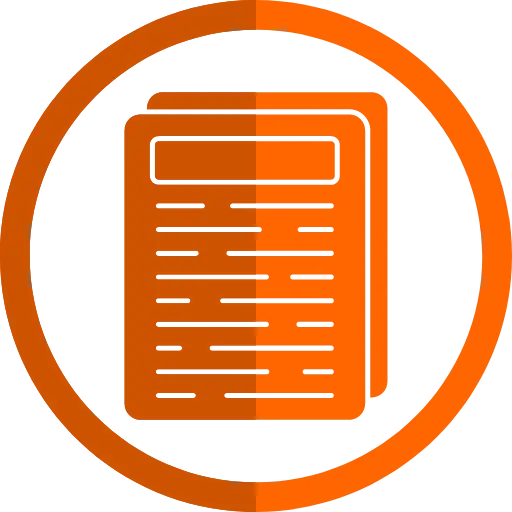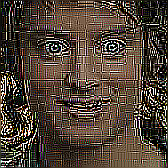- cross-posted to:
- datahoarder@lemmy.ml
- firefox@lemmy.ml
- cross-posted to:
- datahoarder@lemmy.ml
- firefox@lemmy.ml
Hazel doesn’t close tabs because it’s ‘like a trip down memory lane.’ Mozilla says it has some profile and tab group features coming later this year that might help her organize those memories.
How do you get through an update without losing all your tabs
There’s a setting to always have the tabs reopened when restarting the browser.
It also reopens them in an unloaded state, until you actually click on that tab, so that’s how Firefox doesn’t immediately explode when reopening 7000 tabs.
mine just reopens them like normal after an update
power user?
POWER USER?
a power user would organize bookmarks not open thousands of tabs like a bellend
do you have a moment to talk about our lord and savior onetab
Or, in fact, the browser’s history feature. 🙃
Firefox auto clears history after like a year. Annoys me no end when I want to go find something.
Oh… This can’t be disabled?
A few of my windows got corrupted and white screened the other day. Big RIP to ~50 tabs