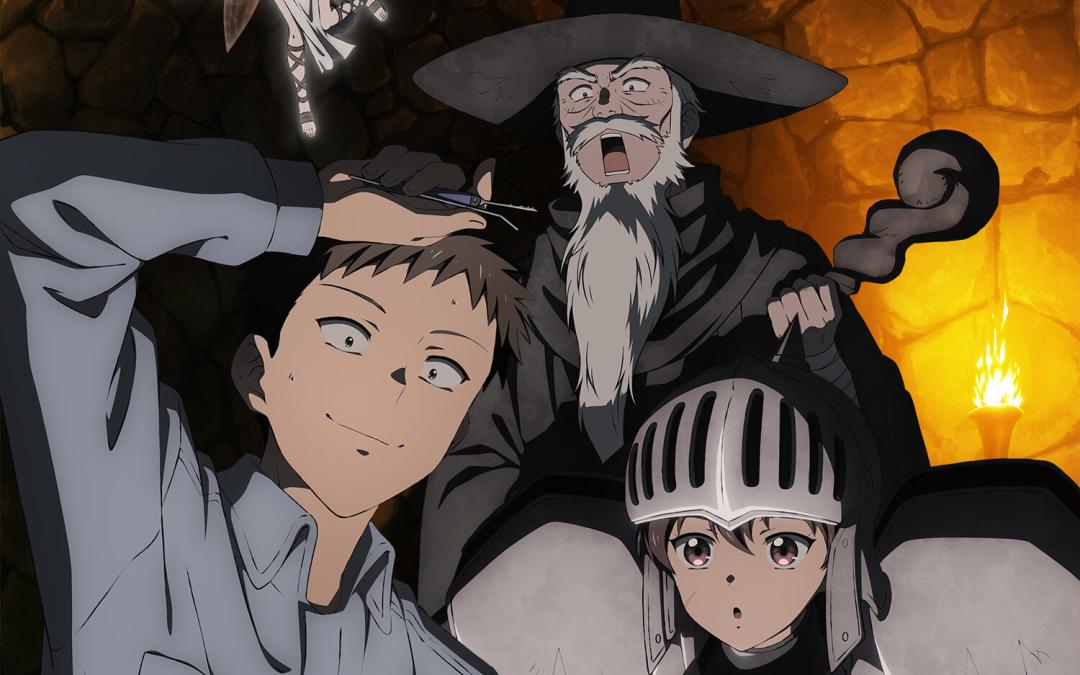- Distro: arch
- Wm: sway
- Terminal: alacritty
- Bar: waybar
- Launcher: rofi
- Prompt: starship
- Shell: zsh
Dots: here :)
Looks awesome! What’s the name of the TUI file manager you’re using there?
Damn, i forgot the file manager. Its ranger.
cool thanks!
Clean af my guy!
Excuse me while I bookmark this like I’m ever going to put the effort into installing all of this
What font do you have in the bar? I never get the CPU Icon to display. Or are they just Image? But really nicely done.
I use Nerd fonts, they contain a bunch of icons
Noice
So clean! Gives me macOS vibes
Did you pause tiling for doing the screenshot allowing windows to float?
Alternatively make gaps 10x bigger than normal and turn on terminal transparency.
This looks clean asf, congrats bro
Ooh, I love how your prompt looks in your terminal. How did you make it look like that? (I didn’t see anything in the alacritty yaml)
Edit: never mind, just saw that you already shared your Starship config. Thanks for sharing!