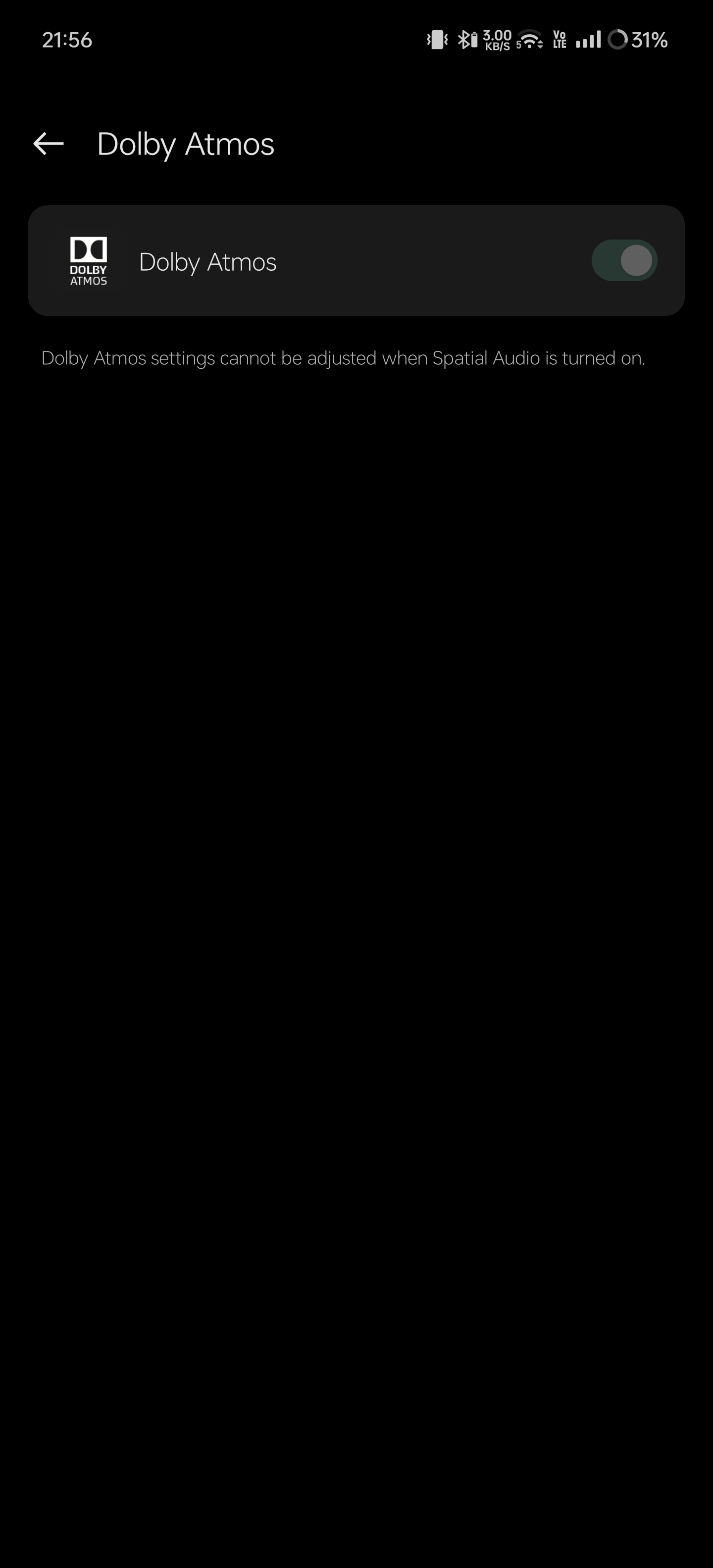
I can’t understand if it just means that for some reason the settings cannot be changed (refer to the screenshot) or if it’s because Dolby Atmos is disabled when Spatial Audio is on. I could not find any information about this anywhere.
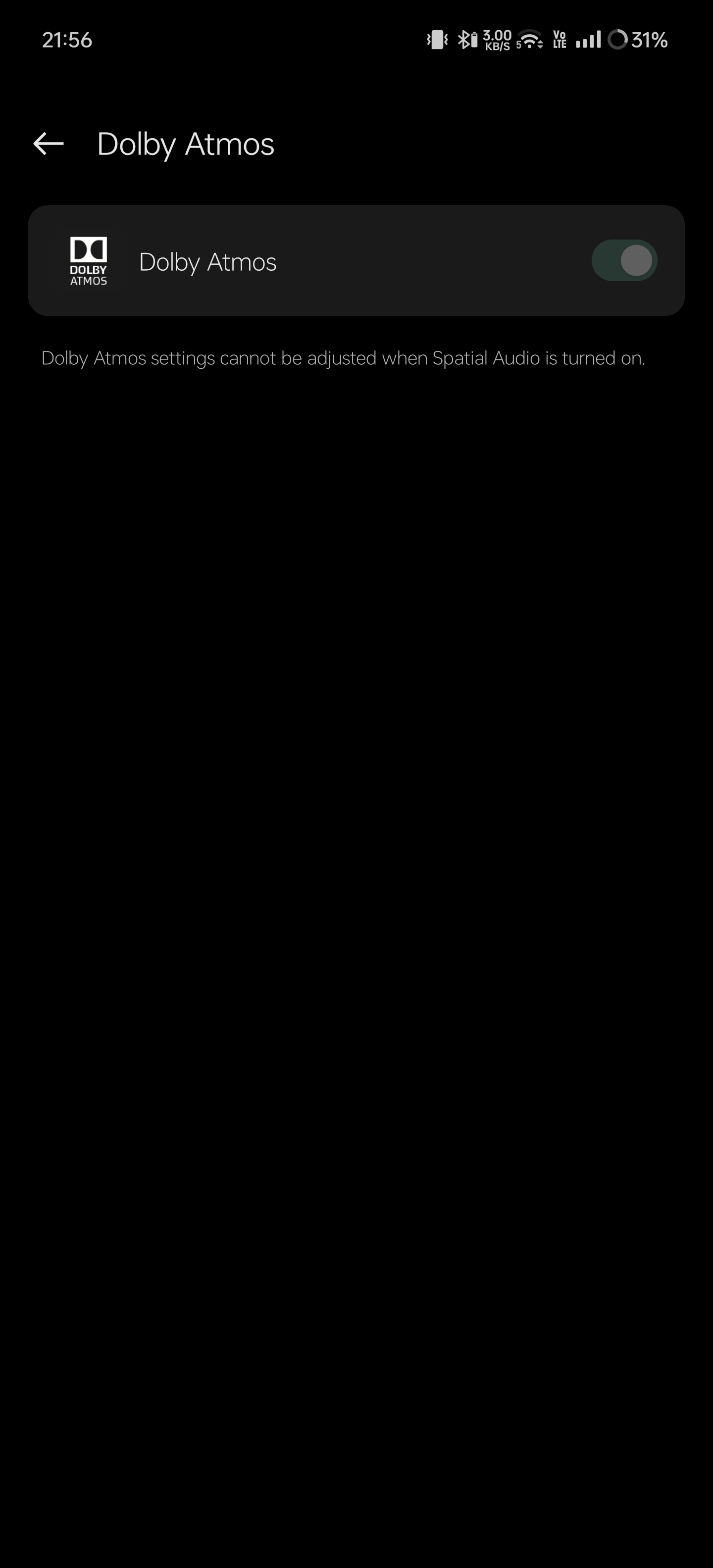
I can’t understand if it just means that for some reason the settings cannot be changed (refer to the screenshot) or if it’s because Dolby Atmos is disabled when Spatial Audio is on. I could not find any information about this anywhere.
Could you include a picture of what the spatial audio settings look like? Most likely you can’t have them both on at the same time because they do different things (spatializing a stereo stream vs binauralizing an object-based mix)
Spatial Audio settings:
Dolby Atmos settings when Spatial Audio is off:
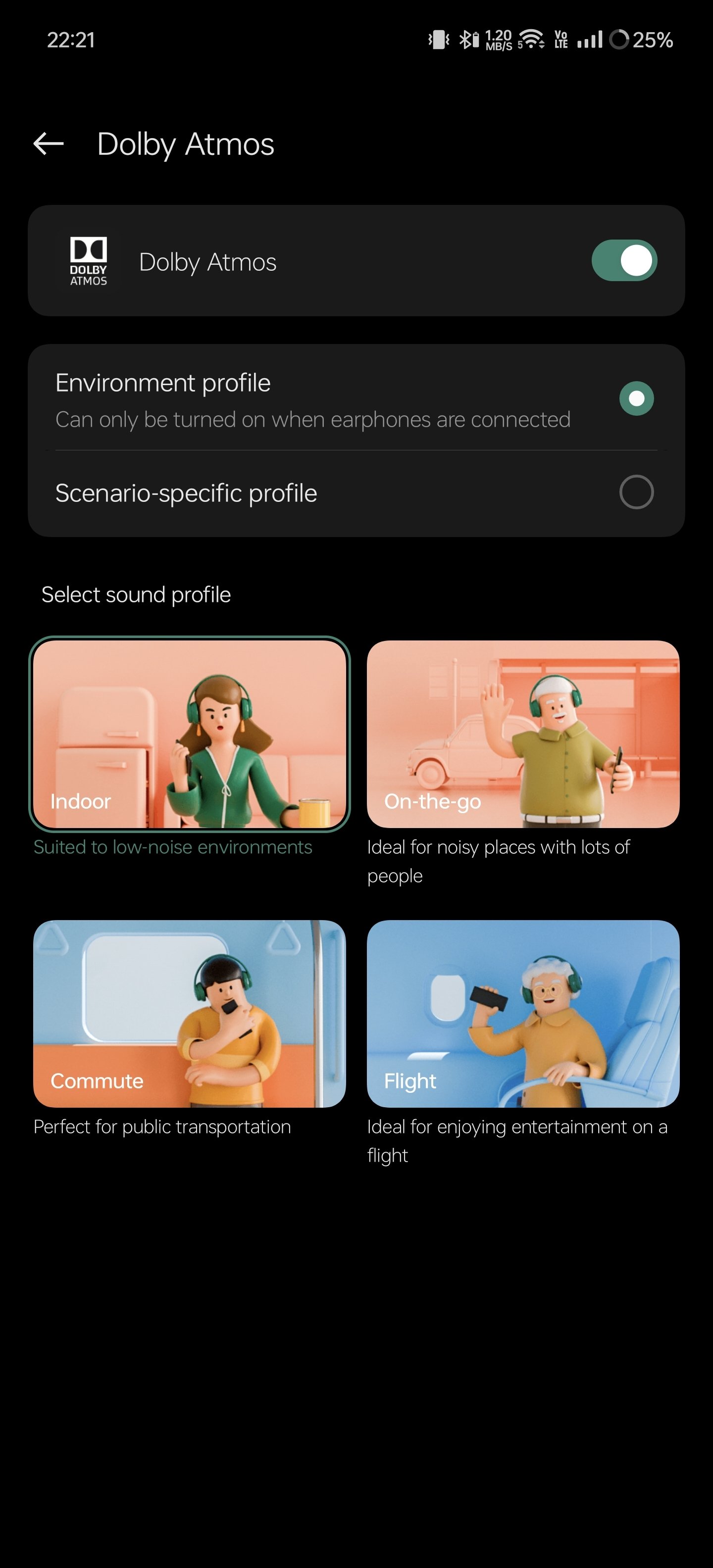
Apple’s implementation of Spatial Audio uses Dolby Atmos, so I was wondering if the same was possible on Android.
But the question is, if I’m playing Dolby Atmos content, what should I use then? It’d make more sense to use the Dolby Atmos setting but that one doesn’t have head tracking (that my headphones support).
Edit: also this is not about converting a stereo stream; I’m playing native Atmos content.
What are you using for head tracking? I produce Atmos content so maybe can help.
You mean my headphones? They’re Sony WH-1000XM5.
On second thought, they don’t specifically have support for Atmos but I was under the impression that as long as the device playing the content natively supports it, it should be fine.
Apples implementation is better because it uses airpods for tracking movement. Other systems either playback binaurally pre-rendered or do some spatial post processing on a stereo mix to place it in a space. I’m afraid I don’t know the difference between the two spatial systems on your phone though.