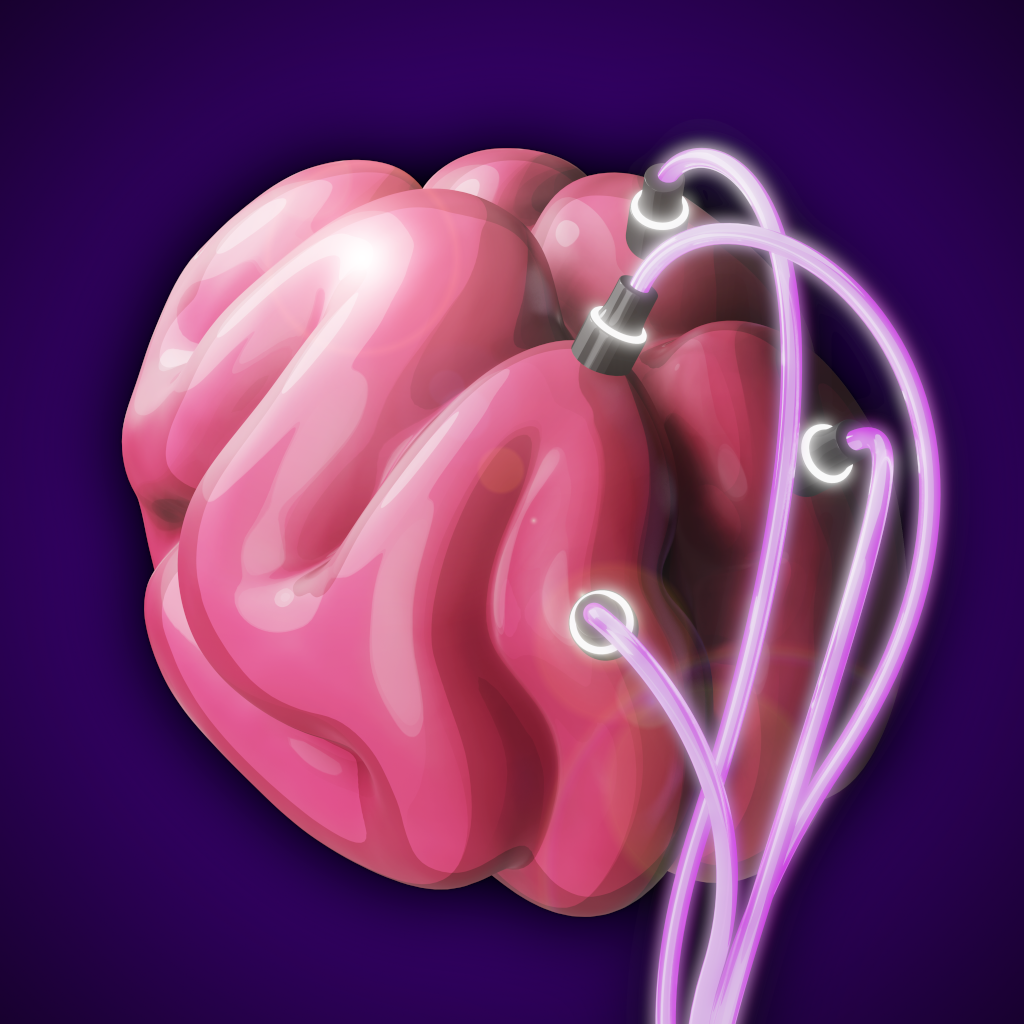Zed is a modern open-source code editor, built from the ground up in Rust with a GPU-accelerated renderer.
Installer is piping curl into shell
I thought we were past this as a society 😔
Not until after you convince these projects to stop using discord
As long as they just use it for their community and don’t fucking lock documentation behind discord I don’t really care. But this trend has been so annoying. Due to this I’m in so many servers I have to quit a server just to join a new one
ooh, available for “x86_65” on Alpine
(and they’ve fixed that now)
Have you really not heard of it? It is a new architecture that is a bit better than x64_64.
Finally. 65 bit processor.

x86_64++
Plus ultra!
imagine the nightmare of writing a 65 bit instruction set
I don’t think it has to be a nightmare per se if you start from scratch.
Instead of 8-bit bytes, you have 5-bit “bytes” (fyves?) Hoozah! Done.
only if double precision can be called high fyves
This is a mandatory rule now.
Now imagine designing a 65 bit computer. The bus, registers, alu…
You’ll probably waste a lotta chips since most of them are designed for working with powers of 2
I mean its already in the nix repos as well as homebrew which means its essentially taken care of
So it should say hey check your distros package repos first.
Yeah. Especially rather than saying “curl/bash” is the preferred way of installing.
I’ve been using it with the nix package manager. It’s awesome how easy nix works
It appears to be a couple of versions behind … and have some issues with dynamically linked libraries that hinder LSPs. Neither of these is Zed’s fault. I’m sure the packaged version will be up to date momentarily (given the interest in Zed, sooner rather than later). Not sure how easy the LSP thing will be to fix, though there are some workarounds in the github issue.
yeah the editor is being updated way too fast for nix to keep up. I’m sure it’ll be easier once it has its stable release. I see the have a nix flake in the repo, it would be great if they added a package to the outputs instead of just a devshell, nix users could easily build it from master or whichever tag they want.
There are solutions in this issue to the LSP issue. The editor would need to be built in an fhs-env, or they will need to find a way to make it uses binaries installed with nix instead of the ones it downloads itself. VSCode had a similar issue, so there is a version of the package that let’s you install extensions through nix, and another that uses an fhs-env that allows extensions to work out of the box.
A curl piped into a shell or some unofficial packages from various distros.
At this point I don’t get why these projects are not Flatpak-first.
Flatpak is worse for debugging, development, and reproducibility.
Its good for user friendly sandboxing, portability, and convenience.
Is it really worse tho? A single build, against a single runtime, free from distro specificities, packaged by the devs themselves instead of offloading the work on distro maintainers?
It is. Security problem in core library? Good luck waiting for 27 randos releasing an update. Whereas the distro updates it even before the issue becomes public.
I’ll have to come up with some examples and write something more detailed I think to explore this.
Until NixOS I was very in favor of language specific package managers and things like flatpak.
Flatpaks are reproducible https://ranfdev.com/blog/flatpak-builds-are-not-reproducible/
You see the conclusion of that article is that flatpaks are not repeoducible after presenting solutions to make it reproducible right?
@ParetoOptimalDev @GravitySpoiled Tusky 25.2
Device:
Fairphone FP4
Android-Version: 11
SDK-Version: 30Account:
@carrabelloy
Version: 4.2.10
There are various package manager vectors for installation listed in the docs
Can’t we basically call this a remote access trojan?
Security wise it doesn’t matter, you run the code they wrote in any case. So either trust them or don’t. Where it matters is making a mess on your computer and possibly leaving cruft behind when uninstalling. But packages are in the works, Arch even has it since before linux support was announced officially.
This isn’t true because until the PR fixing it goes through it downloads other binaries without user consent.
I think you slipped in the discussion intendations somewhere, this branch of the discussion tree is about the implications of piping curl into bash vs. installing packages
So did fedora and nix
That was my first thought as well, but I will say that uBlue distros had a signing issue preventing updates recently, due to an oversight with how they rotated their image signing keys, and the easiest (maybe only?) solution was to pipe a curl command to
sh. Even though uBlue is trustworthy, they still recommended inspecting the script, which was only a few lines of code.In this case, though, I dunno why they don’t just package it as a flatpak or appimage or put it up oncargo.Edit: nvm, they have some package manager options.
GPU-accelerated renderer.
There’s a reason why GUIs don’t render fonts in the GPU.
Because it’s a pain, there’s not much more to it really…
AFAIK it’s the copy cost for the memory. GPU makes sense only when the hardware allows this copy to go away. Generally, desktop PCs don’t have such specialized hardware.
I don’t see why you’d have to copy all that much. Depending on the rendering architecture, once all the glyphs are there you’d only need to send the relevant text data to be rendered. I don’t see that being much of a problem even when using SDFs. It’s an extremely small amount of data by today’s standards and it can be updated on demand, but even if it couldn’t it would still be extremely fast to send over every frame. If games do it, so can text editors. Real time text rendering on the GPU is a fairly common practice nowadays, unfortunately not in most GUI applications…
At this point I’m not expert enough to explain more details. You can check font renderers.
Below is what’s in my mind but it’s just a guess.
In typical PC architectures you have IO between the storage and the RAM, and then there’s the copying from the RAM to the VRAM, and editors maybe also want copying from the VRAM to RAM for decoration purposes etc.
I am familiar with the current PC and GPU architectures.
IO is a non issue. Even a massive file can be trivially memory mapped and parsed without much hassle, and in the case of a text editor you’d have to deal with IO only when opening or saving said file, not during rendering.
As for the rendering side, again, the amount of memory you’d have to transfer between RAM and VRAM would be minimal. The issue is latency, not speed, but that can be mitigated though asynchonous transfer operations, so if done properly stutters are unlikely.
Rendering monospaced fonts (with decorators and control characters) at thousands of frames a second nowadays is computationally trivial, take a look at refterm for an example. I suspect non-monospaced fonts would require more effort, but it’s doable.
As I said at the beginning, it’s not impossible, just a pain. But so is font rendering in general honestly :/
As I indicated, please check (articles and the documentations of) font renderers at this point.
It’s made in rust, therefore it must be safe!
It is worrisome that all the smug elitists are too incompetent to just leave off the pipe and review from stdout, or redirect to a file for further analysis.
Same people will turn around and full throat the
aurscreaming ‘btw’ to anyone who dares look in their direction.By that logic you have to review the Zed source code as well. Either you trust Zed devs or you don’t - decide! If you suspect their install script does something fishy, they could do it just as well as part of the editor. If you run their editor you execute their code, if you run the install script you execute their code - it’s the same thing.
Aur is worse because there usually somebody else writes the PKGBUILD, and then you have to either decide whether to trust that person as well, or be confident enough for vetting their work yourself.
Eh using aur is a bit different since most of# them pull the projects git repo directly anyway. Yeah the project might have vulns but thats on you to inspect before building it as well as the pkgbuild itself
https://github.com/zed-industries/zed/issues/7054#issuecomment-1916315391
They auto download binaries, even proprietary ones, unsigned and without user interaction.
YEAH security!
So they’re doing the equivalent of VSCode(ium)'s extensions, but installing them automatically and not giving you the option to use alternatives?
Blegh.
tl;dr: General purpose extensions are not even implemented yet
zed is very much an early stages editor; it’ll look very different a year from now
I think they auto install some binaries like nodejs that are required for baseline functionality, but have a popup window for additional language LSPs
what if I wanted to use deno or bun? I don’t think that should be their decision to install “default” stuff that have alternatives
I’m all for their improvement tho
I don’t see your point? Nodejs is installed in a custom directory and not added to PATH. It is used by Zed for providing npm support for extensions, and other things. I’m not a Zed developer so I don’t know exactly.
It doesn’t prevent you from using deno or bun in any way.
I see, that’s greatif it is only locally installed and used, messing with PATH could, probably, break stuff like nvm or others
Quoting the guy:
“that rewriting those in Rust will take an eternity, so not sure what is actionable here, hence closing.”
That’s Rust shining from all its glories here gentlemen…
The best language, if there is nothing changing.
That’s a thing to make a web server or a library that displays Fibonacci, that’s something else when there are humans with changing scopes…
Its not Rusts fault, the devs are simply lazy and making insecure products, as they dont want to rewrite everything.
That’s what I am saying.
To quote you: “they don’t want to rewrite everything” …
Writing Rust often implies major refactoring and it takes so much time to write that your requests go: “pewf” closed due to the amount of effort it takes.
Anyway, been there, done that! Zig is probably the real future; it’s a joy to write, it compiles fast, clear to read, and safe.
It has shared libraries and a proper integration with existing C/CPP code base.
You should try it, that’s an amazing language with a real potential to replace the legacy.
I dunno man… I’m not sure I’m so keen on a language that prides itself on not having macros
Comptime replaces macros/reflection.
It’s basically Zig code that runs at compile time in your code…
No other “weird” language to learn; it’s zig all the way. What you would have written in macro is written in zig comptime.
Even the build system is zig…
Same for generics, it’s comptime…
They were exaggerating to avoid work. Look at the PR diff to determine whether your anti-Rust bias is true.
There are no patch, the issue has been closed as in rejected.
There are a few tasks that are open that are loosely related, but let’s not mix things up.
Moreover, I will take the words of the maintainers over a random potato on a forum.
No offense…
The issue was closed, but a draft PR was linked… potato:
As I mentioned, a couple of tasks loosely related. The patch you are mentioning isn’t complete nor address the real problem.
It is an ugly hack at best.
Refrain from your urge to defend rust at all costs. You are sliding more and more toward the specifics of a project than the fact I stated about rust in general.
If you still not get my initial point I’ve made, read this.
That’s a long read explaining what I meant. My point was about Rust, not Zed or the developers of Zed in particular.
And for the Zed editor, I wish them the best luck, it seems like a great project that people enjoy.
Please feel free to comment and share your thoughts on the article above, my dear favorite nutritious veggie.
I use rust only if we need performance, for small services. The industry does the same. People use node for backend but e.g. redis is in rust. It’s a good tool if you use it for the right stuff.
EDIT: redis is not in rust, but e.g. aws writes many services in rust
Wtf are you talking about? Redis is in C…
yeah I’m a fucking idiot because I thought wrongly the redis’ language…
You’re not an idiot, you just misremembered. It happens
There ought to be a rule that posts about software releases have to say what it is.
Zed (a high-performance code editor announced in 2022), not to be confused with Xed (a small and lightweight text editor released in 2016)
EDIT: or Yed (a small and simple terminal editor core)
My bad, it’s up now
also seems to have some security issues …
They are addressing this here: https://github.com/zed-industries/zed/pull/14034
Thats not the point. Why should you trust anything from this project after they would allow third party unsigned binaries from questionable sources
Because people can make make mistakes…
Loads of important projects have had vulnerabilities that showed up through minor mistakes and oversights. I agree that this shouldn’t happen, but it did. I’d still prefer this project to a closed source editor/IDE and even VSCodes method of having a store full of plugins, many of which are closed source and unverified. The project is in alpha, mistakes and problems are expected. This was obviously an oversight, and after being pointed out, it is being addressed.
Can you elaborate on questionable sources? All the sources I saw were the official sources of the binaries they wanted to download.
Deliberately making your program download unsigned binaries from questionable sources is more of a bad design than an oopsie in my book
Again, the binaries aren’t from questionable sources. From what I can tell they all come from the official source. The problem is them being unsigned, which is a simple oversight that can be made when something is being written by someone who is not security minded. It is alpha software and this is already actively being discussed.
Lmao fuck this project
I am BEGGING for any editor other than VSCode to have decent remote development. I want to go open source but everything I’ve tried (remote-nvim, distant, tramp, vscodium, etc.) just doesn’t cut it.
What in hell is remote development? You mean
opensshandvim, right?Pair programming over the net. The old school way is tmux and vim but to do that you and your partner need port 22 open and most enterprises are gonna be like “hell no you can’t let people connect to your company owned work laptop SSH into your machine”
would wstunnel help? just run that between both machines and pick whatever works best, even if that is ssh
Apparently Lapce has remote development as its core feature. But I only (re?)learned of it today…
How didn’t
trampwork out for you?Have you tried running doom emacs in tmux on the remote server and accessing it with ssh? Doom emacs is all the good of an emacs environment, all the good of vim keybinds, and they worked in a decent amount of optimizations so it only loads the necessary stuff on demand (mine has a startup time of just over 1 second, slower than vim but barely an inconvenience). Can write a quick script to ssh copy (or git pull) your current configs on the server so you only have to maintain one set of configs if you want
scp ~/.config/doom/config.el username@server:~/.config/doom/config.elRun emacs in tmux if you want to keep the emacs session open across multiple ssh sessions
holy mother of latency
Tramp is awesome :)
Is VSCode not open source?
Vscode is like Chrome
And
VS Codium is like Chromium
It has Microsoft BLObs baked in as part of the build process. VS Codium is the FLOSS distribution of VS code’s open source code. Liveshare doesn’t appear in the package repo Codium uses (because of the Microsoft BLObs it contains as an extension). For work I manually download the live share extension VSX and load it into vscodium
What about gitpod?
IntelliJ products my dude! If you go on there education side you can find the packages for free to compile yourself. There’s tons of guides online to do it.
What I do is use distrobox or any devpod and install it in the container and launch from cli. Works perfectly for me.
What’s that?
Integrated Development Environment (IDE) from the makers of Atom. It is written in rust.
New Editor, by Atom Devs, Rust
Editor, Atom, Rust
EAR
Oh man I LOVED Atom. Giving this new one a test drive now :)
I think Zed is quite different from Atom. But Pulsar might be your thing. A direct fork of the last release of Atom being developed by ex Atom developers :)
I just mean that I liked the work that the devs did on Atom, which makes me want to try this one out too
Oh, in that case you might like either. I think both are great in their own way!
Just to clarify, the Pulsar devs aren’t ex-Atom devs. Some of the team are from atom-community but none of the core Pulsar team were part of the official Atom team.
Oh, interesting. In that case I misunderstood that part, I thought there were core devs of Atom involved in Pulsar, thanks :)
Watch this space for the full history, I’m literally putting the final touches on a blog post that will go into details of how Atom started then how it became Pulsar as a little celebration after we hit 3k stars.
Zed is not an IDE, it’s a code editor. No, they aren’t the same things, it’s like saying a table and a kitchen are the same thing.
This distinction is not as meaningful as it used to be before LSPs; there’s little a PyCharm IDE can do that you can’t do in VS Code editor for example.
You are right, stand corrected.
Thanks. I briefly used Atom (on Win) but stopped as it was terribly slow to startup.
What is the software license for Zed? It’s Github page isn’t clear.
The code for Zed itself is available under a copyleft license to ensure any improvements will benefit the entire community (GPL for the editor, AGPL for server-side components). GPUI, the UI framework that powers Zed, is distributed under the Apache 2 license, so that you can use it to build high-performance desktop applications and distribute them under any license you choose. https://zed.dev/blog/zed-is-now-open-source>
I still don’t understand why I should need GPU acceleration for my fucking TEXT EDITOR
Removed by mod
Shouldn’t the DE/Window Manager be handling that? Seems like doing it on a window by window basis would be inefficient (and look inconsistent).
That’s a totally unrelated part of the stack. These days you just have a compositor that combines the output of applications.
The model of out of process rendering in Xorg was done pre-2000s but GPUs became the norm and don’t work well this way.
The model of out of process rendering in Xorg was done pre-2000s but GPUs became the norm and don’t work well this way.
Thats where we get into explicit and implicit sync right?
Also very unrelated, that’s about graphics apis like opengl.
The job of the window manager is to manage windows and very little else. Font rendering is done by the widget toolkit, usually via freetype/harfbuzz.
Same reason you need it for your terminal (see kitty terminal). It’s surprisingly slow to cpu render text, gpu rendering is more power efficient and far more responsive
It was surprising how gpu accelerated rendering helped read logs better. Niche case, but better was better.
Better in what sense?
More readable on my part. The speed at which logs could write to the screen and still be readable was faster for me compared to before.
Interesting! I’d like to experience this at some point.
Surprisingly slow compared to GPU rendering. But… is it really “surprisingly slow”? If it was some 10mhz machine, then sure… I’d agree with you.
Look at the benchmarks on kitty https://sw.kovidgoyal.net/kitty/performance/
Maybe I’m missing something, but shouldn’t the benchmark be a good approximation to the real workload? I don’t see how the measurements reflect the performance difference in real life usages.
Why would I need 100MiB/s processing as opposed to 20MiB/s processing, when I can only read maybe several lines per second?
Faster processing means more efficient processing which means less power draw.
https://github.com/kovidgoyal/kitty/issues/2701#issuecomment-911089374
How about keypress latency? Over 3x faster than gnome terminal and 4x faster than alacritty
Same reason you need it for your terminal
So I don’t.
Sppeeed
Removed by mod
I mean, it should be clear. Smooth and fast and snappy. If you don’t want that, use neovim like me :)
But… Neovim is smooth, fast and snappy 😭
Terminals applications are, by definition, not smooth. You can’t have smooth scrolling, or anything else really, with a text grid.
Idk I’m so used to working in terminal I don’t really notice that. For my eyes, it’s smooth enough
Hold down
jand lmk how smooth it is 😅😭😭😭
Smooth scrolling? Maybe I’m wrong
I can see the beginning of something truly great in this editor. It’s going to become better than VS code in a year.
It’s already great for some languages like Go and Rust.
VScode is proprietary and slow. If you are using something like that you should use VScodium
But aren’t both the same speedwise?
Yes but one is libre without telemetry
I hope that’s true, but it will be an uphill battle for them to get people to move. VS Code is already pretty good.
Interesting project, how ever it will be hard to compete with existing editors and its plugin eco-systems.
It supports LSPs, and has treesitter syntax highlighting and git integration which honestly makes it 90% of the way there already
Vim keybindings or death
It has those as well
Great!
I don’t think so. The guys who write the plugins are the cracks and the cracks will use zed.
I still do not understand why Zed makes such a big deal about being GPU accelerated when you’ll be hard pressed to find a single text editor nowadays that isn’t.
Yeah, I don’t see why I should care about that. Gimme some crazy graphical effects, particles and shaders!
Anyone care to compare this with Helix?
Very first impressions since I literally just downloaded before writing this, and haven’t read the manual, I may change my mind with more experience.
- It’s incredibly snappy, to my eyes as fast as Helix.
- A lot of stuff that took me a while to figure out in VS Code was immediately obvious. How to toggle inlay hints for Rust? Parameter Icon > Inlay Hints (with the keyboard shortcut there for easy toggling).
- Interactive is generally intuitive because it seems pretty permissive. Tab vs Enter to autocomplete? Either! ctrl-shift-Z vs ctrl-Y to redo? Same thing!
- After being so used to Helix I often reach for keybinds that don’t exist. I might have to learn Vim keybinds because I’m definitely going to keep trying Zed.
- Not sure how I feel about what seems to be an inline discord-like chat/voice-call feature.
Going to check out if there’s git integration, because I couldn’t easily find it.
Going to check out if there’s git integration, because I couldn’t easily find it.
Asking this because I’m noob, not elitist ass: Why a git integration in ide instead of using the cli? I’ve been working only on few projects where git is used, but the cli seems to be a ton easier to understand how to work with than the git integration in vscode which I discarded after few attempts to use
Depends on the features.
Git has some counterintuitive commands for some commands you may want to do when you want to quickly do something. Being able to click a button and have the IDE remember the syntax for you is nice.
Some IDEs have extra non-native Git features like have inlined “git blame” outputs as you edit (easily see a commit message per-line, see who changed what, etc.), better diff/merge tooling (JetBrain’s merge tool comes to mind), being able to revert parts of the file instead of the whole file, etc.
the git integration in vscode which I discarded after few attempts to use
I’m going to be honest, I don’t really like VS Code’s Git integration either. I find it clunky and opinionated with shitty opinions.
Git has some counterintuitive commands
Yeah… ‘git merge main’ weirds me out because my brain likes to think the command is merging current branch TO main instead of other way around
Some IDEs have extra non-native Git features like have inlined “git blame” outputs as you edit (easily see a commit message per-line, see who changed what, etc.), better diff/merge tooling (JetBrain’s merge tool comes to mind), being able to revert parts of the file instead of the whole file, etc.
Okay this sounds very good, so they actually improve git cli feature wise in addition to implementing GUI for it.
Thanks for the reply!
I’m probably more of a git noob than you, but I do usually use the cli. I figured if I’m going to give a gui editor an honest shake I should try to do things the inbuilt, gui, way. And more to the point, I do appreciate a good user interface with information at a glance or click instead of having to type out a command each time.
I’m probably more of a git noob than you
Doubt =D
And more to the point, I do appreciate a good user interface with information at a glance or click instead of having to type out a command each time.
Agreed with good user interface, my criticism was specifically for the vscode default git plugin which I was not compatible with at all but it could be just a me-problem
A great git integration can work well in an editor. I use Magit in Emacs, which is probably as full-featured Git-client as there can be. Granted, for operations such as cherry-picking or rebasing on top of a branch or
git resetI most often use the command line (but Magit for interactive rebase).But editor support for version management can give other benefits as well, for example visually showing which lines are different from the latest version, easy access to file history, easy access to line-based history data (blame), jumping to versions based on that data, etc.
As I understand it vscode support for Git is so basic that it’s easy to understand why one would not see any benefits in it.
This video using emacs magit git porcelain might help you see why:
https://m.youtube.com/watch?v=qPfJoeQCIvA&feature=youtu.be
Basically you can go quickly from the log to viewing diffs or any other action on commits or groups of commits and more.
I used to only use git from CLI for 10+ years but mostly only use magit now.
I mainly use git with cli, the one thing that’s been super helpful in vscode is gitlens, which shows you who last updated the line you’re on, and lets you look at the commit
Oh that sounds very sweet!
Git integration seems to be so embedded that it’s easy to miss. Open a git repository folder and you can switch branches and whatnot. But, like, in the command palette, there’s no Git > Pull or Git > Clone as in vscode. (I have barely scratched the surface so it might be there hiding in plain sight.)
What other VCSs are supported?
Zed has a lot more features and is GUI-based. Helix is more focused and is CLI-based. I think a more direct comparison would be with VSCode(ium).
Why Helix over (neo)Vim?
Better/simpler experience out of the box. With Helix you install the LSPs for languages you use and you’re set with a fully featured editor. Manual configuration is only needed for setting themes, keybinds, and small setting changes. It also feels much faster than a fully configured vim/neovim. Lastly its keybinds are inspired by Vim/Kakoune, but different from both.
A better out of the box experience-- fewer plugins required. More discussion here: https://urbanists.social/@markstos/112586854536602496
Cool, but is it possible to add vim bindings to Helix? I’m too used to them, I even use them in Emacs.
A lot of the bindings are the same, because Helix was inspired in part by Vim.
Helix overall tries to make more consistent vocabulary and “nouns” and “verbs” in the keybindings, so there are some breaking changes.
Someone published a more “vim-like” set of keybindings for Helix: https://github.com/LGUG2Z/helix-vim
I started with that and then have slowly disabled a number of them as I come to appreciate the Helix defaults, and have realized that some of these vim-bindings are overriding other Helix bindings that I wanted.
How’s Lapce?
Not much documentation. I tried to use it, but it was really hard to figure out anything.
I tried to read the code but the underlying concept was too complex for me to understand
Zed seems cool, but not much better than other options. I am still kind of thrown off by the immediate GH/CoPilot integration. Am I the an old man left in the caves of feeling that I don’t need the AI help?
They’ll probably dial it back once the hype settles
I tried saving to a file that required root and it didn’t give any prompt to enter the password. On VSCodium normally if you are trying to write to a file that requires sudo then it prompts you.
Is there a way to save to root files with Zed?
Use sudoedit
Maby launch editor with sudo?
Found the Windows user. On Linux we actually have polkit that can elevate privileges with a GUI prompt.
On Windows you can just right click and run as administrator bro
I was so happy about this! Been using it on my work MacBook and have been excited to use it on my main laptop!