Yeah it makes sense - and even now that isn’t an issue, I feel like the ability to “program” your edits is still a great interface for productivity.
Nathan Byrd
I am a retro computer and bbs/early internet fan who does information security work as a day job. I am a bit of a retro-generalist though I do tend toward systems that I had or used growing up and starting my career. #tandy Color Computer, #commodore, #apple, but especially early PC.
- 5 Posts
- 9 Comments
Managed to get it archived. Enjoy!
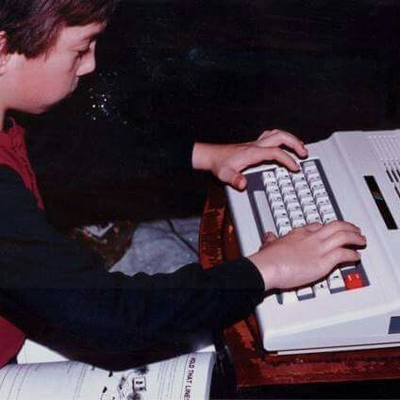
 5·1 year ago
5·1 year agoThis is a great question with no definitive answer 🙂 There are a number of ways of looking at it, though the ultimate answer is whatever each person considers retro. A few general ways to look at it include:
-
whatever was around when you were a kid. Of course, this depends wildly on who you are asking - for me this would include the Tandy Color Computer / Commodore 64 era through 486 PCs (or so.) For other people this could be a little older or much newer of course.
-
Some fixed definition like (anything before the year 2000 or no PCs etc.) I’m not a huge fan of this personally as it leaves some people out.
-
Any computer old enough that a single person could fully understand it’s workings and diagnose/repair problems etc. This generally includes 8 and some 16 bit systems. I’ve increasingly come to prefer this view because beyond nostalgia it also helps define something that I believe is a significant benefit to these systems.
-
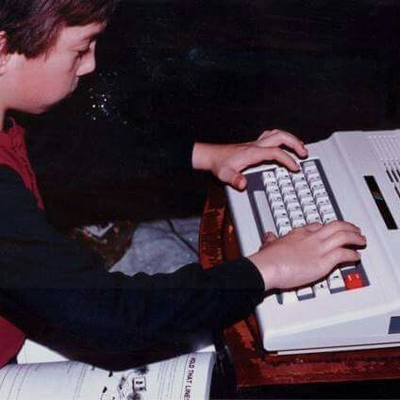
 1·1 year ago
1·1 year agoFantastic stuff. Unfortunately I don’t know enough to help but you may want to try to catch up with Inverse Phase: https://www.inversephase.com
He is a super nice person and is more knowledgeable about that sort of thing than anyone I’ve met. I’ve run into him a couple of times a VCF Midwest and always learn something new.
That does look like a happy Mac! I used to help support machines a lot like this for the teachers at my high school, kept me from having to do as much school work lol.
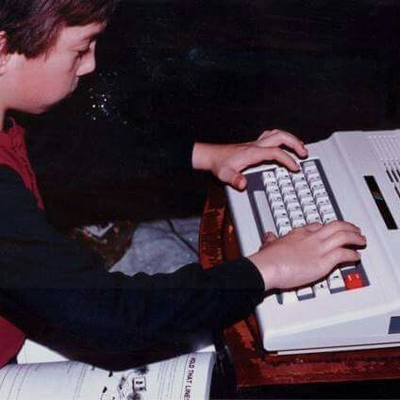
 2·1 year ago
2·1 year agoIt’s funny, I thought that would be a quick google search away, but I wasn’t able to find anything about that either. Unfortunately my Gotek is setup on a Compaq Portable 1 and I can’t use anything other than 360k floppies with it anyway, so I can’t test it out either. I would expect that it should “just work”, but can’t tell you for sure.
However, besides just trying it out or if anyone else knows, a couple of other things that might help you:
Dual drive support with a single Gotek (very much a WIP, but looks like it’s partially done): https://kivijakola.fi/projektit/2023/02/26/gotek-flashdisk-dual-drive-support/
Making a DOS image from Linux: https://askubuntu.com/questions/484308/create-floppy-images - my thought here is that you could make a dos 1.44mb image, mount it and a smaller 360k or whatever image, and then copy the contents to the larger 1.44mb image. You should be able to do something similar in Windows with software such as PowerISO etc.
Finally, if nobody else has a solution before then please update us when you try it out, this would be great to know.
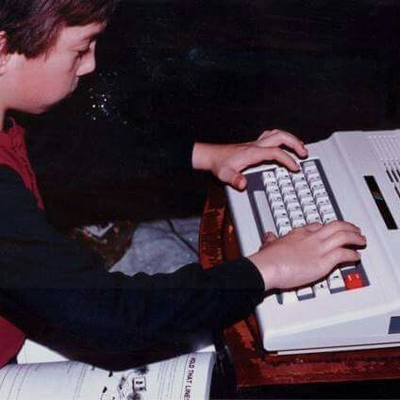
 2·1 year ago
2·1 year agoWow I wish I would have known about this in time to order the hardcover, that looks like a beautiful book. I’ve grabbed the electronic version, but I really hope there will be a reprint as well.
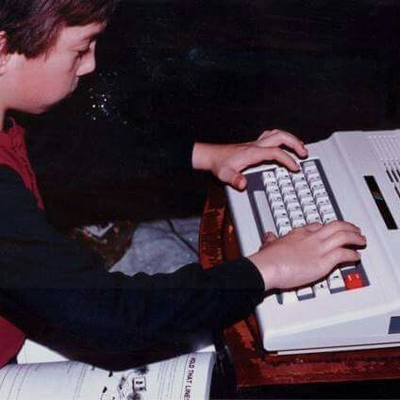
 6·1 year ago
6·1 year agoGotta mention AGD Interactive and the free Sierra games remakes with many improvements!
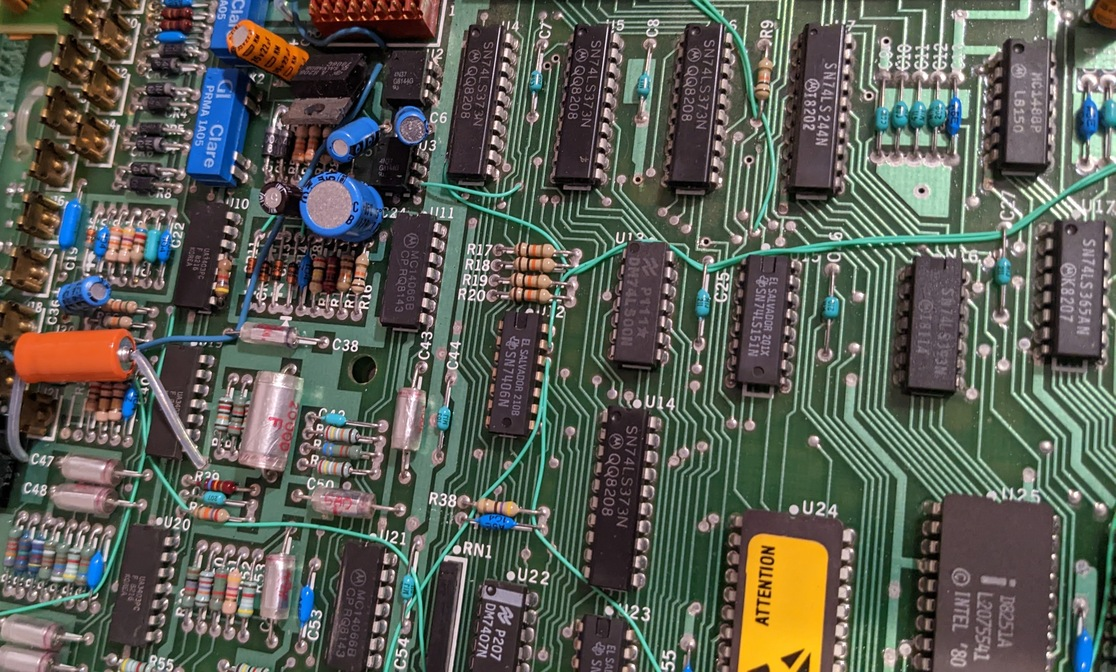
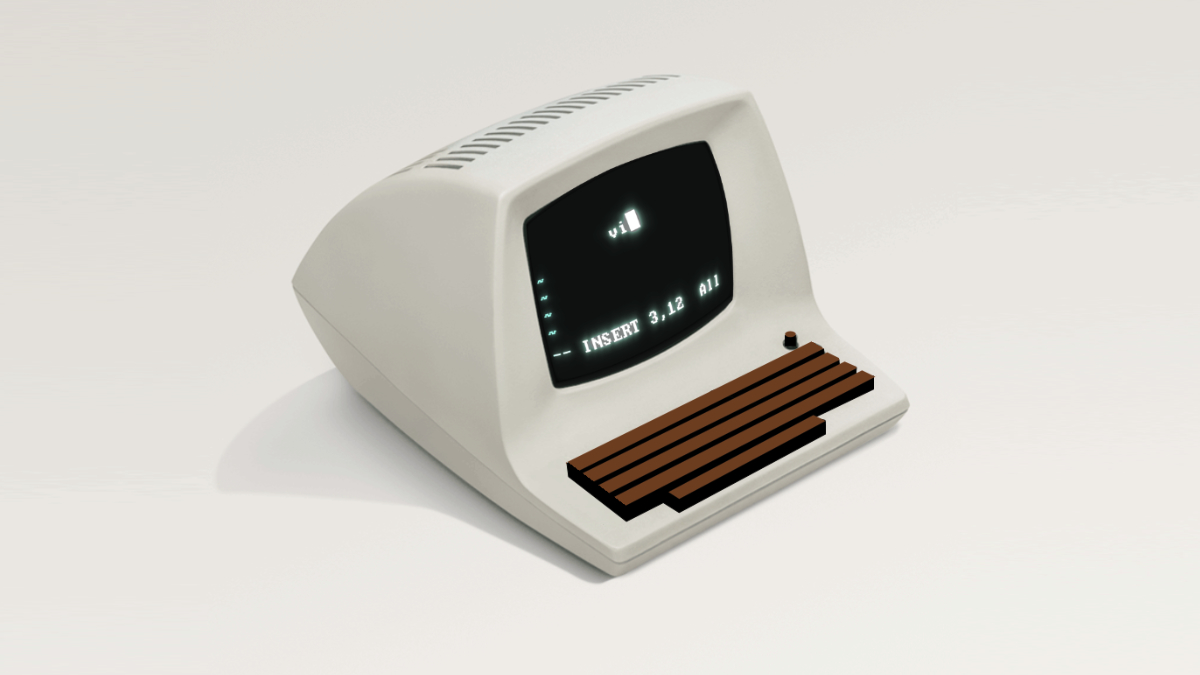

I remember that well. We used DESQView to run our BBS as well. It was only a single line system, but DESQView let us do other things on the computer without taking down the board.
Has anyone played with TriDOS? https://github.com/prokushev/tridos - it doesn’t look nearly as featured, but has the advantage of being open-source and I thought might be interesting for a project I have in mind.